How To Use GA4 For SEO: A Practical Guide
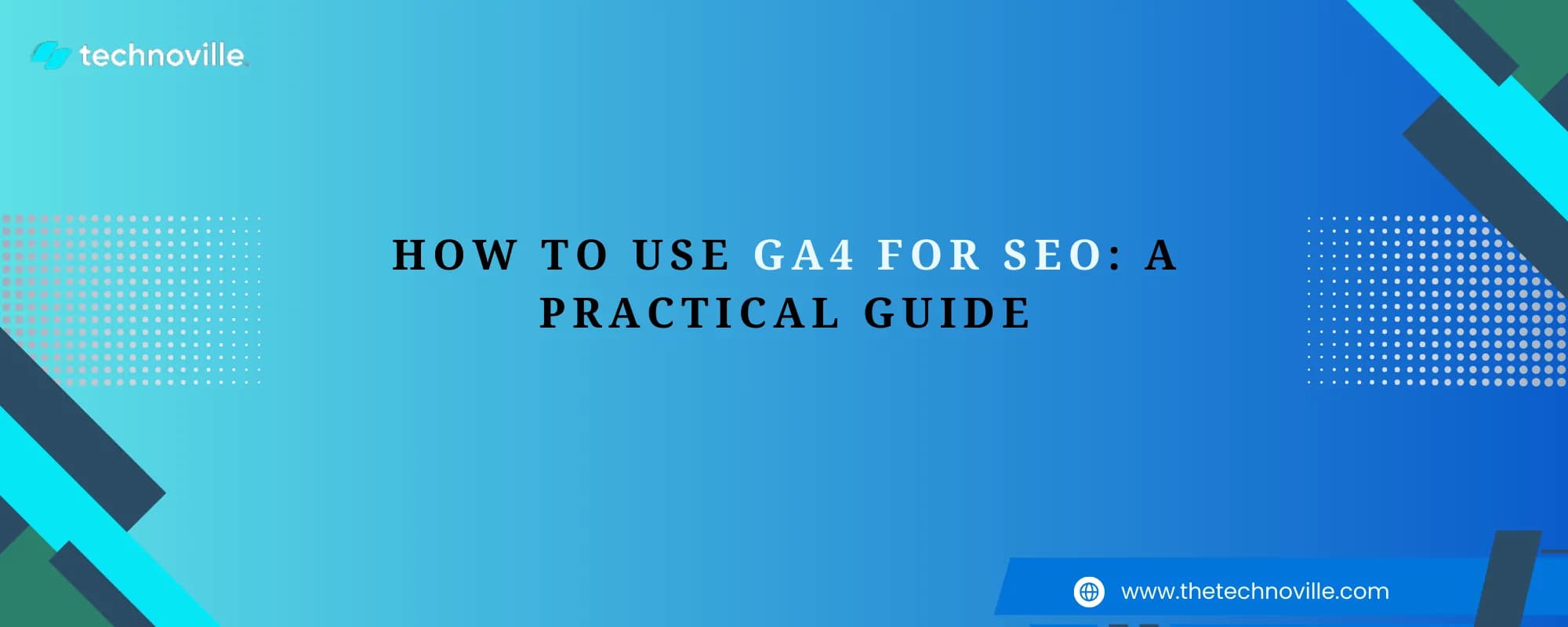
Hello digital navigators, welcome aboard on a fascinating tour through the world of website analytics.
It is not possible to avoid hearing or discussing GA4 during the last year. Have you ever thought about how your website attracts audiences, engages them, and works – then you have come to the right place. Let us dive deep into the world of Universal Analytics and its contemporary version – GA4. Think of Universal Analytics as your reliable guide that will lead you through the website with precision and clarity.
Meet GA4 – it’s more than just a guide; it’s a strategic tool that predicts where your visitors will go next. Fascinated? Strap up as we unravel the deets of GA4 and see how it outshines its predecessor. It offers a digital voyage filled with insights, possibilities, and unparalleled SEO strategies! Let us continue our quest!
Importance of Google Analytics 4 for SEO
In an ever-changing digital age, knowing your audience is like having a superpower. This benefit is offered by Google Analytics 4 (GA4) for SEO.
Here’s why it’s incredible,
Easy Tracking
GA4 helps to track every action and click on your website. It acts like a personal assistant who enlists everything about your visitors, like what they are interested in and more.
Get to Know Your Visitors
As opposed to its previous edition, GA4 focuses on each user. It’s similar to spotting friends in a crowd, knowing what they like, and tailoring your website to suit them.
Guess What Will Happen Next
GA4 can forecast what your site visitors will do next. It’s similar to guessing future trends, assisting you in getting your website ready for what users would like.
Works Everywhere
GA4 can handle both PC and mobile traffic to your website. It’s like being able to speak in many languages; your website can interact with anyone and anywhere.
Ensures Privacy is Respected
GA4 protects the privacy of users. It’s similar to having a reliable friend who is discreet. People develop trust when they feel safe.
GA4 is, to put it simply, like having a helpful assistant who not only informs you of what is going on but also predicts what will happen next. This is a hidden tool to make your website excellent for your visitors!
How to Transition from Universal Analytics to GA4
Switching from Universal Analytics to GA4 is like getting a new pair of glasses. You will notice that everything becomes more clear all of a sudden. This transition is as easy as updating your phone apps to switch to more cool features. With GA4, understanding your website performance is like a fun game.
Follow the below step-by-step guide to switch from Universal Analytics to GA4.
Create a New GA4 Property
The initial step is to start by creating a new GA4 property. To do this, go to your Google account. Click on the Admin – Create Property – Choose GA4, and then enter your website details. It is like filling out a form.
Update the GA4 Tracking Code
Moving ahead, once the GA4 property is created, Google will give a special code. Copy this code and paste it into your website’s header, just like you would a sign. Now, GA4 can track your website in real time.
Set Up Event Tracking
Setting up event tracking in GA4 is similar to placing sensors in your store. These sensors detect when customers touch any product. To set up this – go to the GA4, select Events, and then select Create Event. Define what you wish to track, such as video views or hits on buttons. Once the event tracking is set, GA4 will monitor these contacts, offering valuable information about customer engagement.
Create Custom Dimensions and Metrics
Creating custom metrics and dimensions in GA4 is similar to creating shelves. To do this, go to GA4, click on Custom Definitions, and click – Create Custom Dimension or Create Custom Metric. It is like labeling the shelves. You define what you wish to track, like any specific sales metrics or customer preferences. This customization helps to arrange your data.
Set up your SEO Dashboard
Customize your interface with the GA4 setup. Go to the GA4 dashboard, click on Customization, then click on SEO. Choose metrics like keyword ranking or website traffic. After this step, arrange it on the dashboard. It will show a clear picture of your website’s SEO performance. Now, you have a complete view that will help understand your audience and their behavior.
Types of Report Generated with GA-4 for SEO
Reports generated with GA4 for SEO offer a broad spectrum. It offers insights into website performance, popular keywords, and visitor behavior. With the help of these reports, you can track user interactions, and find out which keywords lead audience to your site and which pages attract the most attention. These reports offer more in-depth user demographics that help to create a targeted SEO plan.
Traffic Acquisition Report
To keep track of your efforts in SEO marketing – opt for Traffic Acquisition Report. This report will help to increase the traffic you receive from the organic search results. For this, click on Acquisition, then Reports, and finally Traffic Acquisition. This report will detail where most of your traffic comes from, such as organic searches, clicks from another site – referrals, and user types in your URL – direct, and paid searches.
Conversion Reports
The ability to track the actions that a visitor took to convert on a website makes conversion reports crucial to SEOs. By registering conversions based on their event names and how you gave credit for the conversion based on your attribution model, the report will show what caused a conversion. The default report includes stats for conversions, total income, and total users. GA4 comes with a range of pre-configured events that can be tagged as conversions based on your marketing objectives.
Google Search Console Reports
Google Search Console is one of the most essential sources of performance statistics and information for SEO professionals. Users may combine GSC with GA4 in the same way that they can with Universal Analytics. GA4 contains two reports related to the Search Console.
The first report is – Google Organic Search Traffic – which displays landing pages with stats from both Search Console and Analytics.
The second one is – Google Organic Search Queries – you may view GSC metrics by search query in this report.
It offers precise information like impressions, clicks, click-through rates, and keywords, vital in driving organic traffic to your landing pages.
SEO Landing Page Report
The SEO Landing Page Report in GA4 provides vital insights into the pages where visitors first land on your website from search engines. To access it, click on Reports – Acquisition – SEO. It identifies the pages that receive the highest organic traffic. It helps you to optimize key entrance points for increased user engagement and SEO performance.
Conclusion:
Adapting is vital in the digital landscape, where change is constant. With the fading away of Universal Analytics, embracing Google Analytics 4 is no longer an option; it is a must.
We at Technoville Consultants are aware of how GA4 has the potential to transform SEO tactics completely. One thing will not change while we make this transition: our dedication to providing high-quality content. We grow with technology along with our commitment and knowledge. We ensure your digital presence not only exists but also thrives in this ever-changing digital universe.
Stay inspired, stay informed, and let us continue on this path together.